Project
Overview
Projects are logical containers within an user that group clusters and other associated resources.
In a project, you can create several clusters and manage clusters.
Create Project
The system has created a project named 'Default project' for you, and you can create up to 2 additional projects.
-
Select 'View All' to enter the project list.
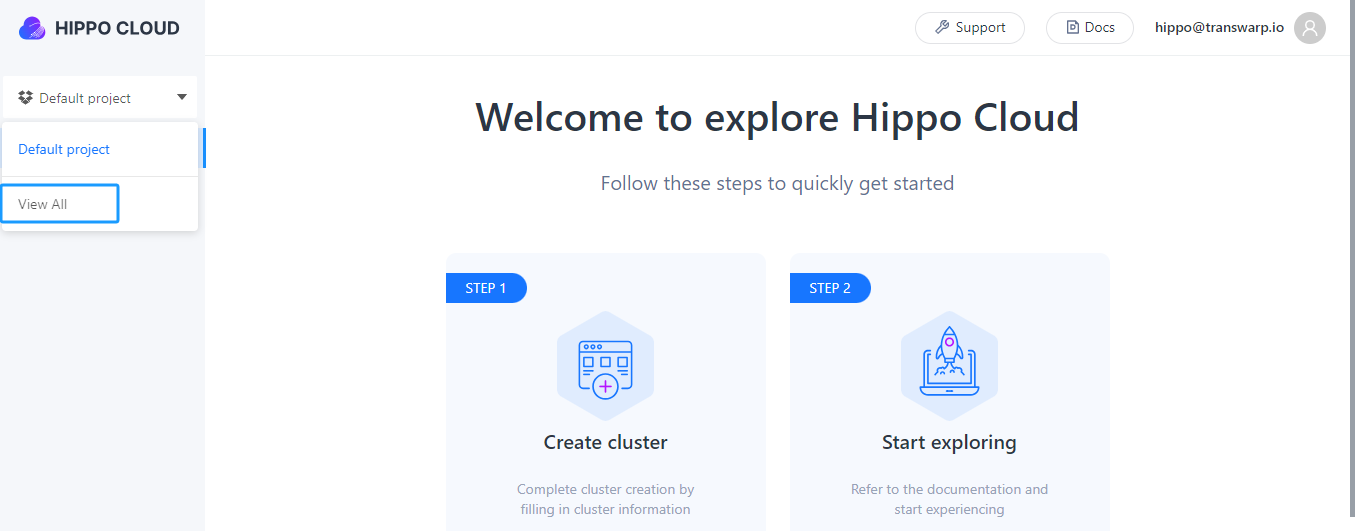
-
Click '+ Project'.
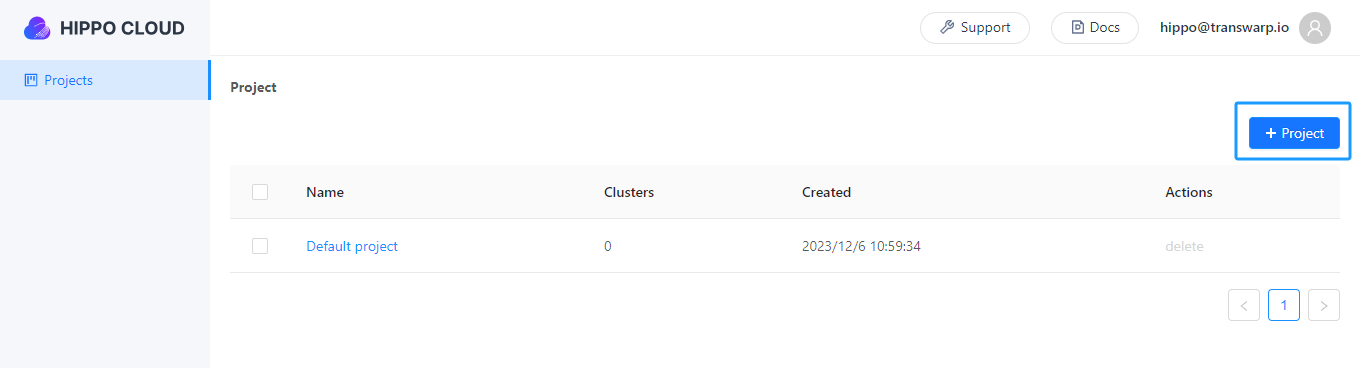
-
Fill in the project name and description.

-
Click 'OK'.
Delete Project
You can delete unnecessary projects. Before deleting a project, please make sure that the clusters under the project have been deleted.
-
On the project list page, click 'Delete'.
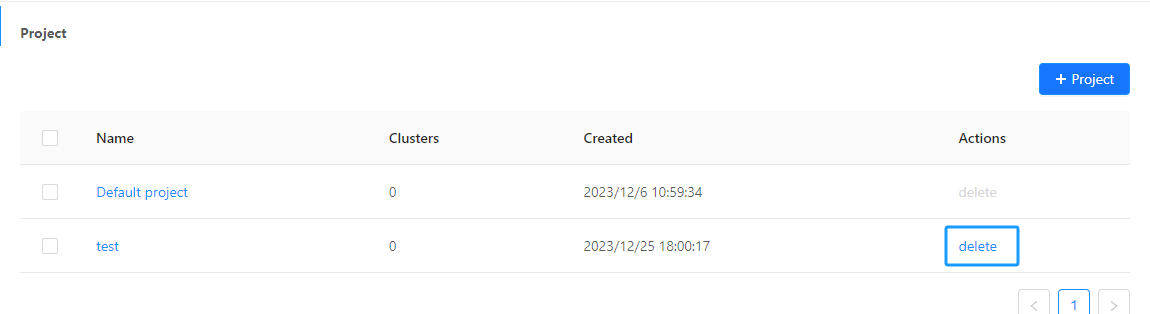
-
Before deleting a project, you need to confirm the operation. Click 'Yes' to complete the deletion of the project.
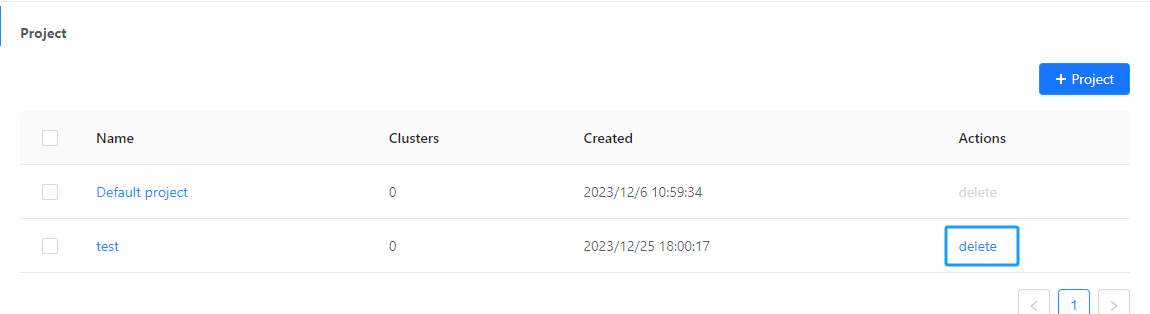
Kindly note
- The default project created by the system cannot be deleted.
- You need to make sure that the cluster under the project has been deleted before deleting the project.
Updated 9 months ago
