Snapshot
Overview
Snapshot is a backup of the full amount of data of an application on Hippo at a certain point in time, have recording the current data of the database and relevant information of the application. You can create a new cluster based on the snapshot or use the snapshot as a backup of cluster data.
Generate a snapshot
You can refer to the following step to create a snapshot for the cluster. When Generating a snapshot, please ensure that your corresponding cluster is in a closed state.
-
Enter the Snapshots navigation bar page and click the Generate a snapshot button.
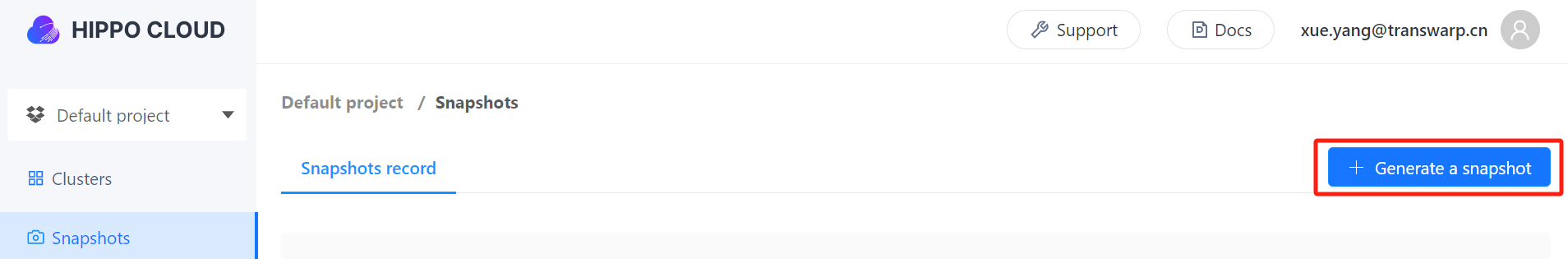
-
Enter the snapshot generation dialog box and input basic information such as cluster name, snapshot name, number of days to retain the snapshot, snapshot description, etc.
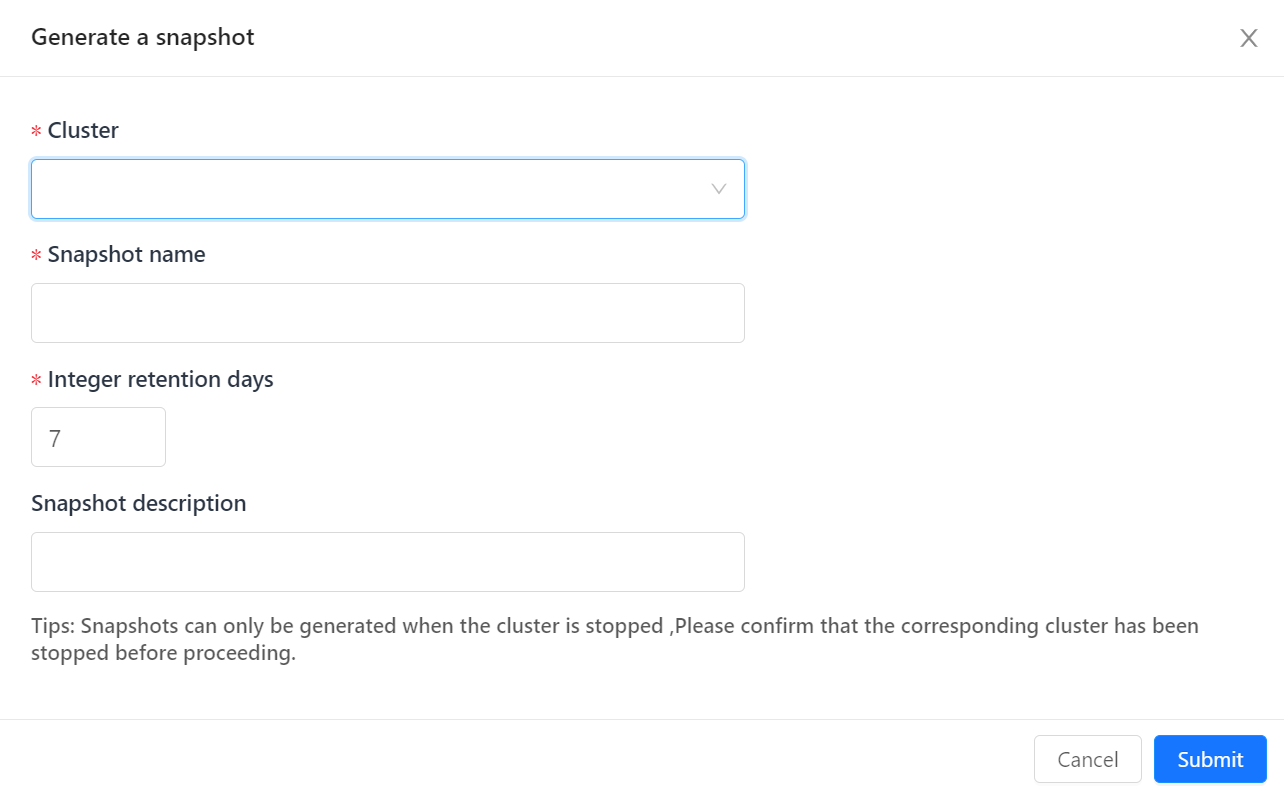
Kindly note
- The object for generating a snapshot can only be selected from the clusters that already exist under the current project;
- The snapshot name will be automatically generated by Hippo with an initial name, but you can edit this initial name;
- The Integer retention days of snapshot defaults to 7 days, and can be adjusted up to 30 days at most.
After submitting a snapshot creation request successfully, you can view and manage snapshots uniformly on the Snapshots navigation bar page.
-
Enter the Snapshots navigation bar page,enter the Snapshots Record tab to view all successfully created snapshots;
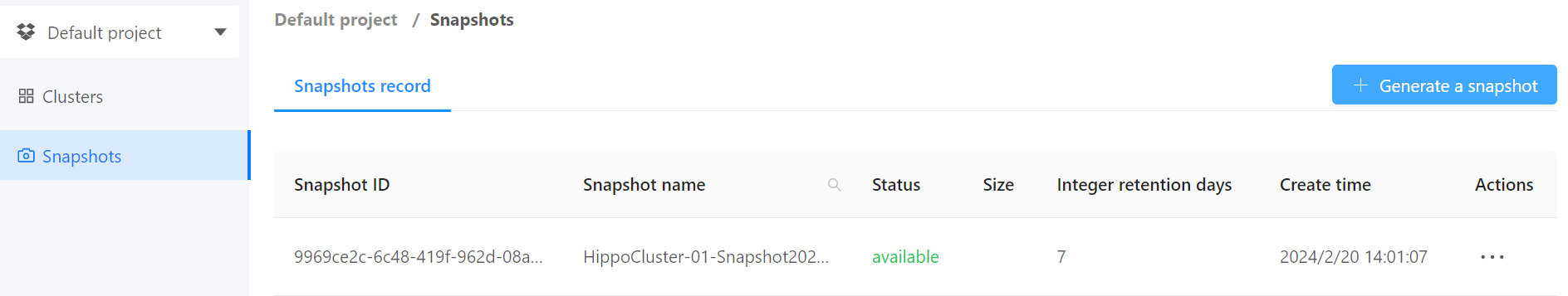
-
While the snapshot is still within the retention period, the snapshot status will be displayed as available, indicating that the snapshot is usable. At this time, you can manage the snapshot through the Actions field;
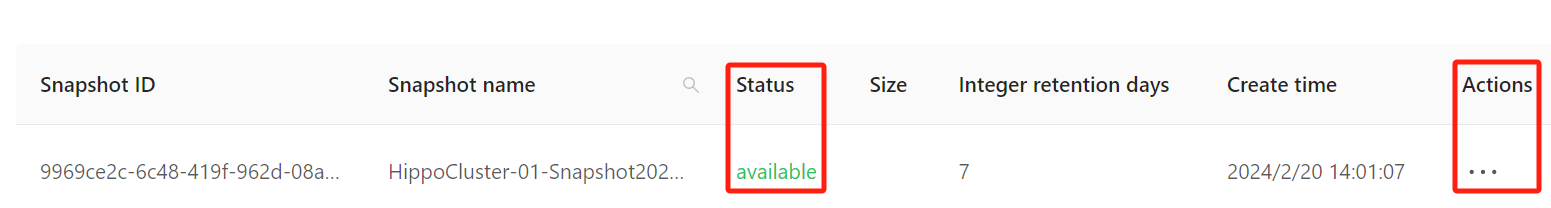
-
Through the Actions field, you can restore or delete a snapshot.
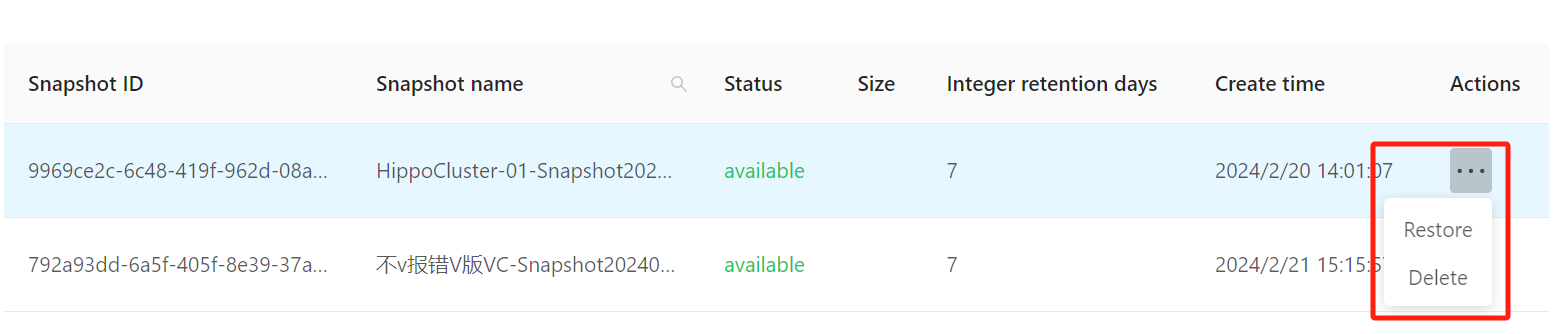
Snapshot Restoration
You can use a available snapshot for data restoration, returning the cluster data to the state at the time the snapshot was generated. Currently, only restoring the snapshot to a new cluster under the same project is supported.
-
Select the Restore option from the operator below the Actions field to restore the snapshot.
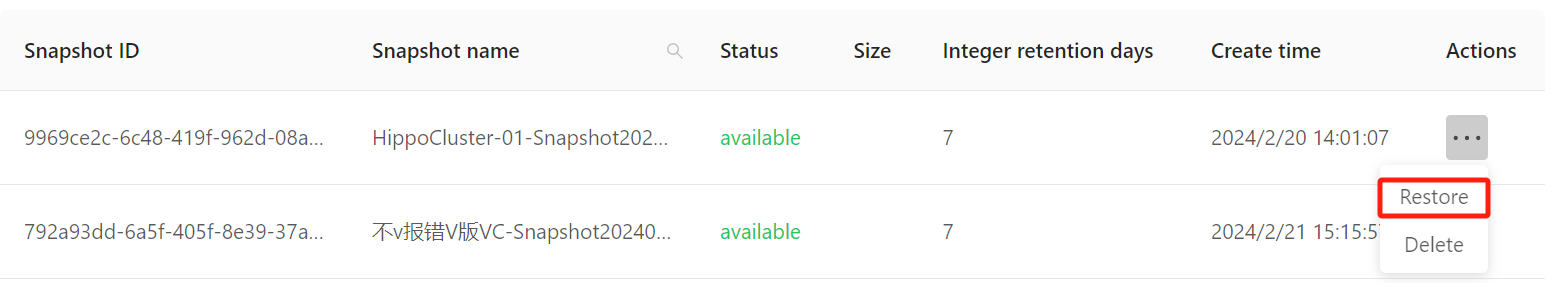
-
Enter the snapshot restoration dialog box and select the target project and target cluster.
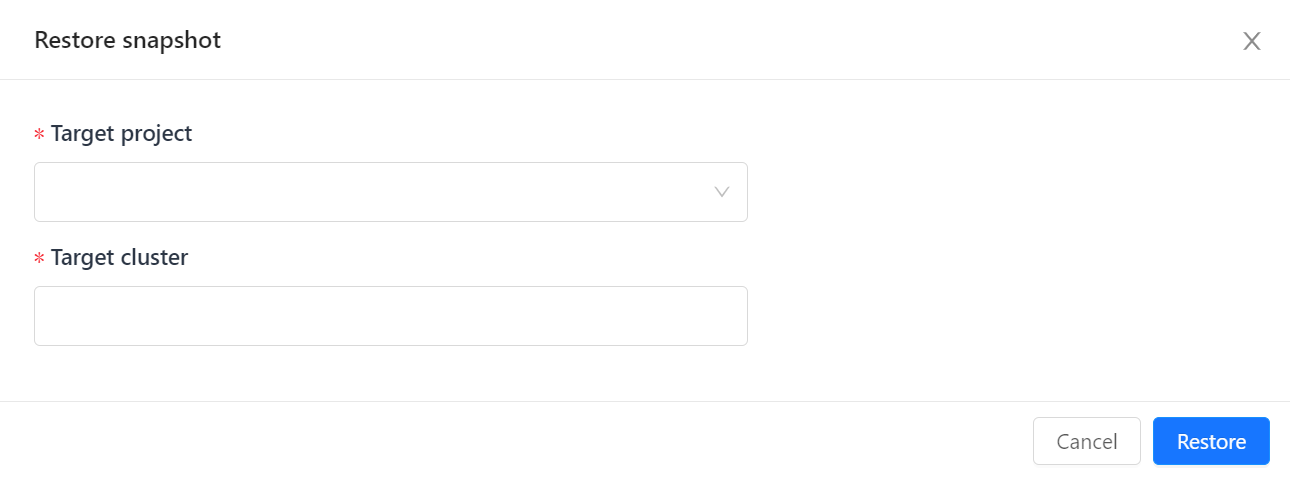
Kindly note
- Currently, the object for restoring the snapshot can only be selected as the current project by default;
- Currently, only restoring the snapshot to a new cluster is supported, the target cluster cannot be an existing cluster;
- When you confirm restoring a snapshot to a new cluster and enter the name of the new cluster, the page will automatically redirect to the cluster creation dialog box.
Snapshot Deletion
When a snapshot has exceeded the specified retention period, Hippo will automatically delete the current snapshot. You can also manually Delete unneeded snapshots before the retention period ends.
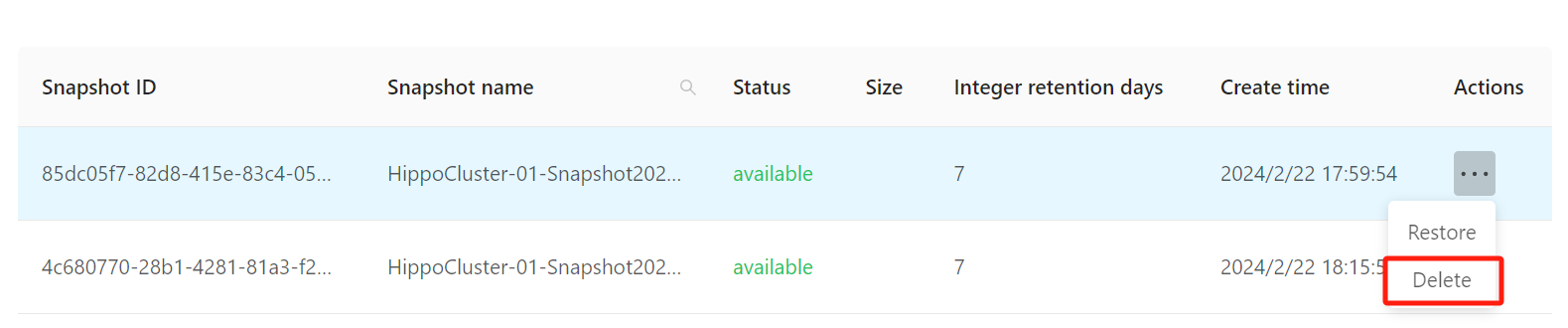
Updated 9 months ago
